
As the Human Factors Lead for Kodak’s EasyShare system, I was responsible for driving consistency, usability, and innovation across a suite of consumer-facing digital photography tools, from desktop software to kiosks to emerging TV interfaces.
My work spanned in-field research, interaction design, usability testing, and the development of patented features.
Media stories from the time:
Kodak Liberates EasyShare Software
Kodak EasyShare v5.2
Select research and design project work is included below, more available upon request
Kodak EasyShare software
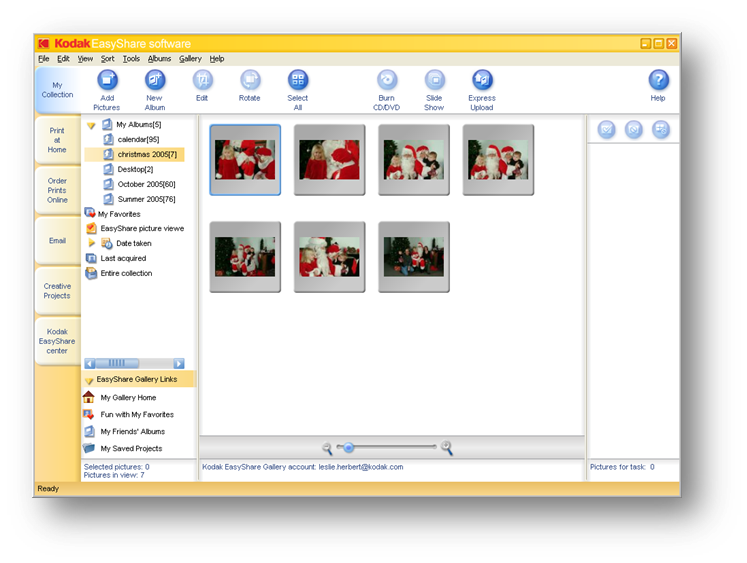
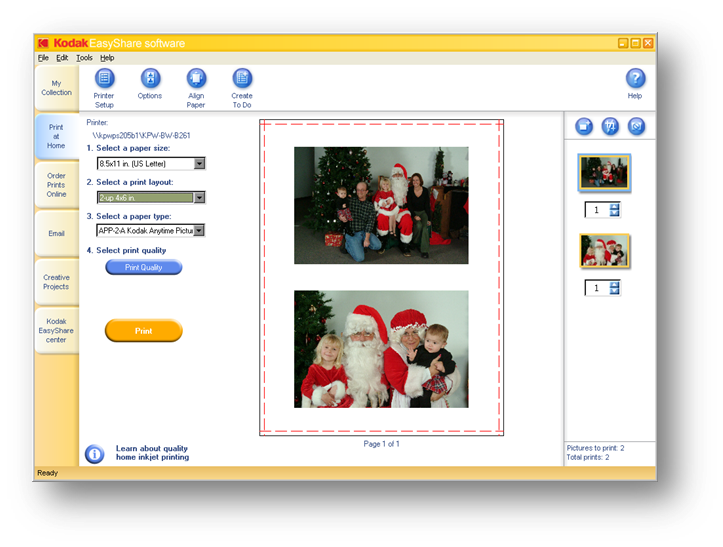
While the Kodak EasyShare software was my primary focus, many early designs were constrained by limited development resources. Through sustained collaboration and user advocacy based in research, I led efforts that addressed key usability challenges. The work culminated in a major release that reflected user needs and gained strong internal traction.
One of the more significant studies I led was an in-home ethnographic study to uncover how consumers used Kodak software, cameras, and online services in their everyday environments. We visited participants in their homes and retail locations to observe behaviors, obstacles, and attitudes firsthand.
Key Learnings:
- Frequency of using the software and online solutions
- Usage of competitive applications and websites
- Obstacles faced in completing tasks
- Interaction between desktop software and online service
- Retail behavior and preferences
- Attitudes towards photography and Kodak in general
Outcome:
- Recommendations to software and online project teams for both immediate and long term resolution
- Marketing message recommendations
- Validation of prior design decisions
Patented Innovations within Kodak EasyShare software
Over multiple years of hands-on observation, I identified two recurring user frustrations and worked with engineering to design solutions that led to granted patents:
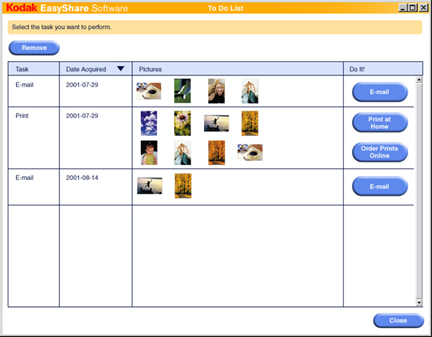
“To-Do List” (U.S. Patent 7,286,256)
Users can tag photos on the camera with tasks to perform when syncing with the software (e.g., email, print). At the time of transferring pictures from camera to computer, if the user is not ready to complete the task, they can save them to a to-do list to perform at a later time.
This solved the problem of users syncing the camera and not having printer paper or the needed email address on hand, and ultimately losing the ability to perform their intended task
“Crop-O-Meter” (U.S. Patent 7,308,158)
Users often crop a picture in the software, that appears to be of suitable image quality in the monitor, however to find that when it printed its poor quality (and at the time, there was no going back to the original image). This feature provides feedback of print quality to a user during an Edit-Crop, to prevent the user from cropping a picture to a too low of a resolution for a quality print.
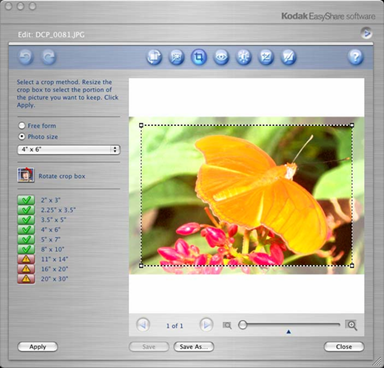
Kodak Picture Maker Kiosk

Design Improvements and New Feature Design
- Improved main screen for navigation to desired tasks
- Integrated the ability to print from a Bluetooth device at the kiosk
- Improved the inline editing and enlargements of digital input
- Worked with graphics designer on consistency in appearance and language across the kiosk and with the overall EasyShare system
Cross-Platform Extension
Was the HF lead on a conceptual prototype for a TV-based photo experience designed for viewing, sharing, and printing pictures from the comfort of home. The demo showcased at CES 2006 featured a fully interactive interface navigable via a standard TV remote and Kodak camera, demonstrating how familiar household tools could support a seamless, media-rich user journey.
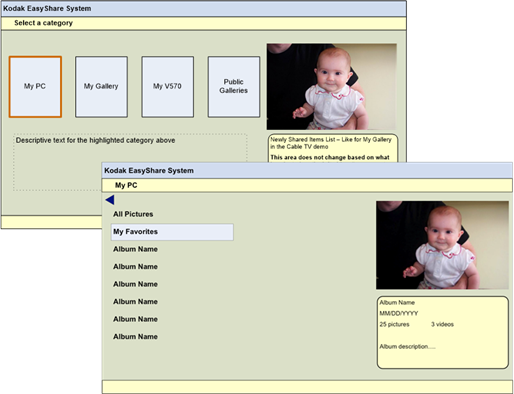
Upfront Analysis & Design
- Started with an understanding of the user profiles and user needs, as well as business objectives
- Wrote the Use Cases and associated workflows
- Translated the use cases and workflows into wireframes in Visio
- UI Design Techniques & Principles included
- Progressive Disclosure
- Contextual Awareness
Design Validation & Implementation
- Usability Testing to Validate a lo-fidelity prototype created with the wireframes
- Worked with Visual Design to create actual design concepts from wireframes
- Validated a hi-fidelity prototype of the HF and Visual Design before demo created for CES

Photo by Jessica Lewis 🦋 thepaintedsquare: https://www.pexels.com/photo/black-dslr-camera-on-beige-wooden-surface-593324/
